How to Set up an Ergonomic Workspace at Home
If you’re a remote worker, you probably spend a large part of your day sitting in your home office space, which, let’s face it, may be causing bad posture. If you’ve been experiencing discomfort in your neck or struggling with a sore back, it might be time to consider creating an ergonomic setup at home.
As a working stay at home mom often working at odd times during the day—or night, I understand the challenges of spending long hours at my desk. Many work from home moms or dads are struggling to create a home office space that is comfortable and promotes productivity.
If you are new to working from home, you might have set up a temporary workspace. However, if the temporary setup has become more of a permanent situation, it’s time to reassess your home workspace.
The Importance of an Ergonomic Setup at Home

It’s been several decades since health authorities discovered the impact of work-related musculoskeletal disorders. Musculoskeletal disorders (MSDs) are injuries or disorders of the muscles, nerves, tendons, joints, cartilage, and spinal discs.
Examples of work-related musculoskeletal disorders can be sprains, strains, tissue tears, back pain, and carpal tunnel syndrome. MSDs account for an estimated 130 million healthcare encounters in the United States alone.
Research also shows that the “estimated costs associated with lost days and compensation claims related to musculoskeletal disorders range from $13 billion to $20 billion annually.”
According to Harvard Medical School, poor posture also results in abdominal pressure which causes incontinence, constipation, and heartburn.
Finally, studies have shown that slumped posture can activate or maintain a negative mood and increase stress levels.
Needless to say, the potential side-effects of having a workspace that induces poor posture are non-negligeable.
So how can we ensure better posture while working?
In comes ergonomics.
What Is Ergonomics?
The University of North Carolina defines ergonomics as: “the study of people in their working environment. More specifically, an ergonomist (pronounced like economist) designs or modifies the work to fit the worker, not the other way around. The goal is to eliminate discomfort and risk of injury due to work.”
If you don’t have an ergonomist at hand, don’t despair. Here are 5 simple tips on how to create an ergonomic workspace at home.
5 Tips to Create the Ultimate Ergonomic Work Setup at Home
1. Evaluate the Way You Tend to Sit
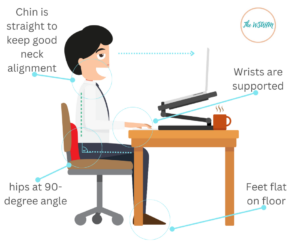
To enhance your posture while working, start by evaluating your sitting position. Do you tend to slouch or lean forward or sideways while you work?
As a general rule, your knees and hips should be aligned at a 90-degree angle. Feet should be placed flat on the floor (you can use a footrest if necessary). Forearms and wrists should have proper support and be at the level of your elbows. Shoulders should be relaxed.
2. Remember to Consider the Height of Your Work Surface
It’s easy to forget about the height of the surface that you work on. Although your workspace can’t always be ideal, it is essential to adjust it as much as possible according to your needs.
For example, a work surface that is too low or too high will force you to adopt poor posture. If your wrists and forearms remain straight when using your keyboard or mouse, your surface is at the correct height.
3. Rearrange Your Equipment
Whatever your job is, you are probably using a variety of materials, tools, or equipment to get you through the day. Whether it’s a mouse and keyboard, pens, brushes, or a screwdriver, it’s important to have these tools in the right places to avoid repetitive movements. How?
Start by evaluating your daily tasks and the materials or equipment used most often throughout the day. Then place them in strategic locations in your workspace. To do this, organize your space into 3 areas:
- An easily reachable area for frequently used items
- A second area at arm’s length for less frequently used items
- A third area that requires trunk movement (lean forward or to the sides) to reach occasionally used objects
Are you working in a small space? Check out this article from the RentBlog, which offers a load of tips on how to set up your home office in limited square footage.
4. Don’t Underestimate the Placement of Your Computer Monitor
Too many people’s computer monitors are at the wrong place and height on their desk. This can create a whole bunch of unnecessary aches and pains. A poorly located monitor can be the cause of headaches, neck and shoulder pains, eye irritation, and even blurred vision.
To avoid all this, it is important to place your monitor at roughly an arm’s length away from you. It should not be placed at an angle, but rather straight in front of you.
The top of the screen should also be slightly lower than eye level. To determine this, when looking straight at your screen (in the sitting position described above), the address bar should be at eye level.
If, like me, you work with a laptop, consider investing in a laptop stand, an external keyboard, and mouse to create a better ergonomic setup at home.
5. Don’t Hold the Phone!
If your job requires you to spend several consecutive minutes talking on the phone, use a headset or the speaker feature on your phone. Holding a phone to your ear or, worse, cradling the phone between your shoulder and head, can cause or worsen MSDs.
An Ergonomic Setup at Home Is Great, but Here Are a Few More Things to Consider

Although ergonomics is an essential aspect to consider when creating your workspace, there are a few other factors to take into account to ensure you stay healthy when working from home.
Avoid High Repetition of the Same Movements
Musculoskeletal disorders occur when overusing the same body parts for long periods and without taking enough rest time.
To avoid injuries, try to vary repetitive tasks as often as possible to avoid fatigue and excessive strain on the limbs involved.
Pick the Right Room for the Job
Trust me, I know that square footage is a high commodity, and sometimes the only available space left for your home office may be a dungeon-looking room in the basement.
However, it’s crucial to select a well-ventilated space with natural light.
Additionally, a space that is too warm or too cold can cause unnecessary distractions, discomfort, and even ailments that could impede your ability to work effectively.
Remember to Take Small Breaks Throughout Your Workday
In addition to hurting your productivity, working long hours without a rest period (especially in a seated position) challenges physical stamina.
The human body is not designed to stay in a sitting position for several hours. Regardless of how comfortable the posture is, sitting for prolonged periods will lead to all sorts of physical discomforts.
Plan regular breaks to move your joints and stretch your muscles. Finally, please remember that taking the time to go outside to breathe fresh air is just as important!

Your health begins with healthy lifestyle habits. Therefore, creating an ergonomic workspace at home is a crucial step toward better health.
This is especially important for working moms like myself, who are striving to balance work and family life. Take the time to assess your workspace and make the necessary adjustments to suit your needs.
Also, it’s important to note that the advice in this post is general and may need to be tailored to your specific situation. If you’re experiencing symptoms of MSDs, it’s best to consult your doctor or healthcare provider.
If you have any questions about setting up your desk for success, leave a comment below or reach out to me directly!
Talk soon,
The Working Stay at Home Mom
Leave a Reply
heads up!
This site may contain affiliate links. As an Amazon Associate I earn from qualifying purchases. Please read the WSAHM disclaimer page for more information.
The advice on this site is general in nature and will need to be adjusted to your personal situation. If you have any concerns, please consult a trained professional such as your doctor or healthcare provider. More on this here